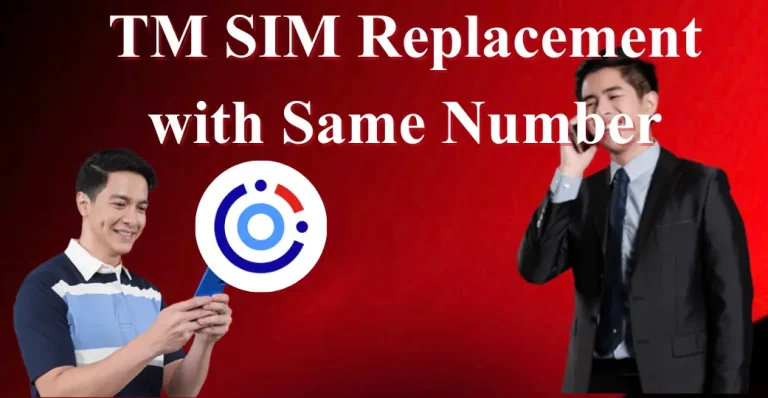Balance Inquiry TM | how to check tm balance

To check your balance inquiry TM (both postpaid and prepaid), there are several convenient methods available — including SMS, call, USSD menu, SIM toolkit, and the GlobeOne App.
It’s important to regularly monitor your load and data balance to avoid running out at crucial times.
TM Balance Check Methods
Here’s a comprehensive guide on how to check your TM SIM balance using different methods:
1 TM Balance Inquiry Via SMS
This is a free and simple method to check your Balance Inquiry TM.
- Type BAL and send it to 222.
- You’ll receive an SMS notification showing your current balance.
Use this free option to stay updated on your available load anytime.
2Via Call
You can also check your balance by calling, but note that this method costs ₱1.00 per inquiry.
- Open your phone dialer.
- Dial 222 and press the call button.
- The automated voice will provide a summary of your current balance.
3 Via USSD Code Menu
Checking your balance via the USSD method is completely free. It’s the most popular and convenient option used by TM subscribers throughout the Philippines:
- Launch your phone’s dialer and dial *143#, then press the call button.
- Select the option for “Accounts”, then press Send. (If the “Accounts” option is listed as number 1, 2, 3, or 5, simply type that number.)
- Next, choose the “Balance Inquiry” option.
- After that, select your account type — “check my prepaid load balance”.
Your screen will then display a detailed summary of your balance, including mobile data usage and other account information for your TM SIM card
4 Check Another Number’s Load Balance
You can also check the balance of another TM number for free:
- Dial *143# and press the call button.
- Select “Account.”
- Choose “Balance Inquiry.”
- Then select “Check the prepaid load balance of a different prepaid account.”
- Enter the 10-digit TM number to check its balance.
You can enable an option to block others from checking your balance if you prefer privacy.
5 Via GlobeOne App
This method is free but requires an internet connection.
- Download and install the GlobeOne App from the App Store or Google Play.
- Link your TM prepaid or postpaid account in the app.
- Open the app to view your current load, data balance, and active promos.
6 Via SIM Toolkit or TM Menu
- Open your Globe/TM SIM Menu (also known as SIM Toolkit).
- Go to “Prepaid Services” and select “Check Balance.”
- You’ll receive an SMS from TM showing your current load, active promos, and their validity.
This method is completely free of charge.
7 Promo Balance Inquiry TM (Data Balance)
To check your remaining data from active promos:
- Open your messaging app.
- Type DATA BAL and send it to 8080.
- You’ll receive a free text showing your remaining data and promo status.
Tips for Managing Your Balance
- Check your balance at least once a week to avoid unexpected load depletion.
- Use the GlobeOne App for detailed insights into your load, data, and promo usage.
- Enable balance alerts to receive notifications when your load reaches a low level.
Conclusion
Monitoring your TM balance regularly helps ensure uninterrupted calls, data usage, and promo subscriptions.
Keep your SMS alerts active to receive updates on your current load, promo status, and expiry dates — so you’re always connected when you need it most.